springboot 블로그 11.시큐리티 코드 짜기
October 16, 2021
해당 게시물은 이 강의를 보고 제작하게되었습니다.
시큐리티 코드 짜기
1. 주소세팅
- / (컨텍스트 삭제)
- /auth/joinProc
- /auth/loginProc
- /auth/joinForm
- /auth/loginForm
- header.jsp
- joinForm.jsp
- user.js
- UserApiController.java
- UserController.java
2. 로그인 페이지 커스터마이징
- SecurityConfig.java
package com.kbox.blog.config;
import org.springframework.context.annotation.Configuration;
import org.springframework.security.config.annotation.method.configuration.EnableGlobalMethodSecurity;
import org.springframework.security.config.annotation.web.builders.HttpSecurity;
import org.springframework.security.config.annotation.web.configuration.EnableWebSecurity;
import org.springframework.security.config.annotation.web.configuration.WebSecurityConfigurerAdapter;
import org.springframework.security.config.annotation.web.servlet.configuration.EnableWebMvcSecurity;
@Configuration // 빈 등록 (객체 생성)
@EnableWebSecurity // 필터 체인에 등록 (스프링 시큐리티 활성화)
@EnableGlobalMethodSecurity(prePostEnabled=true) // 특정 주소 접근시 권한 및 인증을 pre(미리) 체크하겠다.
public class SecurityConfig extends WebSecurityConfigurerAdapter{
@Override
protected void configure(HttpSecurity http) throws Exception {
http
.authorizeRequests()
.antMatchers("/auth/loginForm", "/auth/joinForm")
.permitAll()
.anyRequest().authenticated()
.and()
.formLogin().loginPage("/auth/loginForm");
}
}
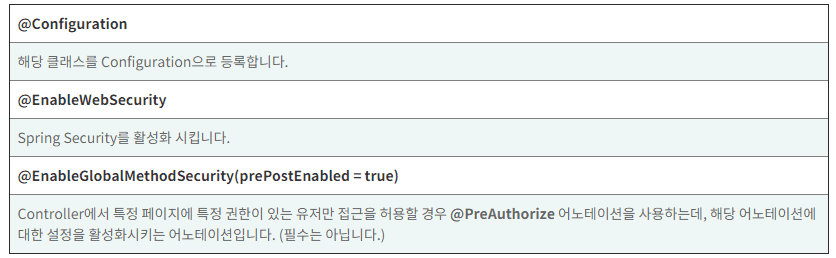
-
SecurityConfig.java 수정
- 로그인 성공, 로그아웃 성공 URL 커스터마이징
package com.kbox.blog.config;
import org.springframework.beans.factory.annotation.Autowired;
import org.springframework.context.annotation.Bean;
import org.springframework.context.annotation.Configuration;
import org.springframework.security.config.annotation.authentication.builders.AuthenticationManagerBuilder;
import org.springframework.security.config.annotation.method.configuration.EnableGlobalMethodSecurity;
import org.springframework.security.config.annotation.web.builders.HttpSecurity;
import org.springframework.security.config.annotation.web.configuration.EnableWebSecurity;
import org.springframework.security.config.annotation.web.configuration.WebSecurityConfigurerAdapter;
import org.springframework.security.crypto.bcrypt.BCryptPasswordEncoder;
import com.cos.blog.config.auth.PrincipalDetailService;
@Configuration // 빈 등록 (객체 생성)
@EnableWebSecurity // 필터 체인에 등록 (스프링 시큐리티 활성화)
@EnableGlobalMethodSecurity(prePostEnabled=true) // 특정 주소 접근시 권한 및 인증을 pre(미리) 체크하겠다.
public class SecurityConfig extends WebSecurityConfigurerAdapter{
@Autowired
private PrincipalDetailService principalDetailService;
// 1. Bean 어노테이션은 메서드에 붙여서 객체 생성시 사용
@Bean
public BCryptPasswordEncoder encodePWD() {
return new BCryptPasswordEncoder();
}
// 2. 시큐리티가 로그인할 때 어떤 암호화로 인코딩해서 비번을 비교할지 알려줘야 함.
@Override
protected void configure(AuthenticationManagerBuilder auth) throws Exception {
auth.userDetailsService(principalDetailService).passwordEncoder(encodePWD());
}
// 3. 필터링
@Override
protected void configure(HttpSecurity http) throws Exception {
http
.csrf().disable()
.authorizeRequests()
.antMatchers("/", "/css/**", "/images/**", "/js/**", "/auth/**")
.permitAll()
.anyRequest().authenticated()
.and()
.formLogin().loginPage("/auth/loginForm")
.loginProcessingUrl("/auth/loginProc")
.defaultSuccessUrl("/");
}
// 참고 : .headers().frameOptions().disable() // 아이프레임 접근 막기
// 참고 : .csrf().disable() // csrf 토큰 비활성화 (테스트시 걸어주는 것이 좋음)
}- loginForm.jsp 변경 (input type에 name 속성 넣기)
<%@ page language="java" contentType="text/html; charset=UTF-8" pageEncoding="UTF-8"%>
<%@ include file="../layout/header.jsp"%>
<div class="container">
<form action="/auth/loginProc" method="post">
<div class="form-group">
<label for="username">Username</label>
<input type="text" class="form-control" placeholder="Enter username" id="username" name="username">
</div>
<div class="form-group">
<label for="password">Password</label>
<input type="password" class="form-control" placeholder="Enter password" id="password" name="password">
</div>
<div class="form-group form-check">
<label class="form-check-label">
<input class="form-check-input" type="checkbox" name="remember"> Remember me
</label>
</div>
<button class="btn btn-primary">로그인</button>
</form>
</div>
<%@ include file="../layout/footer.jsp"%>- user.js 수정
let index = {
init: function(){
$("#btn-save").on("click", ()=>{ // function(){} , ()=>{} this를 바인딩하기 위해서!!
this.save();
});
},
save: function(){
//alert('user의 save함수 호출됨');
let data = {
username: $("#username").val(),
password: $("#password").val(),
email: $("#email").val()
};
//console.log(data);
// ajax호출시 default가 비동기 호출
// ajax 통신을 이용해서 3개의 데이터를 json으로 변경하여 insert 요청!!
// ajax가 통신을 성공하고 서버가 json을 리턴해주면 자동으로 자바 오브젝트로 변환해주네요.
$.ajax({
type: "POST",
url: "/auth/joinProc",
data: JSON.stringify(data), // http body데이터
contentType: "application/json; charset=utf-8",// body데이터가 어떤 타입인지(MIME)
dataType: "json" // 요청을 서버로해서 응답이 왔을 때 기본적으로 모든 것이 문자열 (생긴게 json이라면) => javascript오브젝트로 변경
}).done(function(resp){
alert("회원가입이 완료되었습니다.");
//console.log(resp);
location.href = "/";
}).fail(function(error){
alert(JSON.stringify(error));
});
},
}
index.init();-
PrincipalDetail.java
- com.kbox.blog.config.auth 이하에 파일 생성
package com.kbox.blog.config.auth;
import java.util.ArrayList;
import java.util.Collection;
import org.springframework.security.core.GrantedAuthority;
import org.springframework.security.core.authority.SimpleGrantedAuthority;
import org.springframework.security.core.userdetails.UserDetails;
import com.cos.blog.model.User;
//principal (접근 주체) = 세션처럼 사용 = Spring Security Context 에 보관됨
public class PrincipalDetail implements UserDetails{
private static final long serialVersionUID = 7645618956884452156L;
public PrincipalDetail(User user) {
this.user = user;
}
private User user;
public User getUser() {
return user;
}
public void setUser(User user) {
this.user = user;
}
// 계정의 비밀번호를 리턴한다.
@Override
public String getPassword() {
return user.getPassword();
}
// 계정의 이름을 리턴한다.
@Override
public String getUsername() {
return user.getUsername();
}
// 계정이 만료되지 않았는 지 리턴한다. (true: 만료안됨)
@Override
public boolean isAccountNonExpired() {
return true;
}
// 계정이 잠겨있지 않았는 지 리턴한다. (true: 잠기지 않음)
@Override
public boolean isAccountNonLocked() {
return true;
}
// 비밀번호가 만료되지 않았는 지 리턴한다. (true: 만료안됨)
@Override
public boolean isCredentialsNonExpired() {
return true;
}
// 계정이 활성화(사용가능)인 지 리턴한다. (true: 활성화)
@Override
public boolean isEnabled() {
return true;
}
// 계정이 갖고있는 권한 목록을 리턴한다. (권한이 여러개 있을 수 있어서 루프를 돌아야 하는데 우리는 한개만)
@Override
public Collection<? extends GrantedAuthority> getAuthorities() {
Collection<SimpleGrantedAuthority> collectors = new ArrayList<>();
collectors.add(new SimpleGrantedAuthority("ROLE_"+user.getRole()));
return collectors;
}
}- UserRepository.java 수정
package com.kbox.blog.repository;
import java.util.Optional;
import org.springframework.data.jpa.repository.JpaRepository;
import com.cos.blog.model.User;
// DAO
// 자동으로 bean등록이 된다.
// @Repository // 생략 가능하다.
public interface UserRepository extends JpaRepository<User, Integer>{
// JPA Naming 쿼리
// SELECT * FROM user WHERE username = ?1 AND password = ?2;
// User findByUsernameAndPassword(String username, String password);
// @Query(value="SELECT * FROM user WHERE username = ?1 AND password = ?2", nativeQuery = true)
// User login(String username, String password);
Optional<User> findByUsername(String username);
}- UserService.java 수정
package com.kbox.blog.service;
import org.springframework.beans.factory.annotation.Autowired;
import org.springframework.stereotype.Service;
import org.springframework.transaction.annotation.Transactional;
import com.cos.blog.model.User;
import com.cos.blog.repository.UserRepository;
// 스프링이 컴포넌트 스캔을 통해서 Bean에 등록을 해줌. IoC를 해준다.
@Service
public class UserService {
@Autowired
private UserRepository userRepository;
@Transactional
public void 회원가입(User user) {
userRepository.save(user);
}
// @Transactional(readOnly = true) // Select할 때 트랜잭션 시작, 서비스 종료시에 트랜잭션 종료 (정합성)
// public User 로그인(User user) {
// return userRepository.findByUsernameAndPassword(user.getUsername(), user.getPassword());
// }
}- UserApiController.java 수정
package com.kbox.blog.controller.api;
import org.springframework.beans.factory.annotation.Autowired;
import org.springframework.http.HttpStatus;
import org.springframework.web.bind.annotation.PostMapping;
import org.springframework.web.bind.annotation.RequestBody;
import org.springframework.web.bind.annotation.RestController;
import com.cos.blog.dto.ResponseDto;
import com.cos.blog.model.RoleType;
import com.cos.blog.model.User;
import com.cos.blog.service.UserService;
@RestController
public class UserApiController {
@Autowired
private UserService userService;
@PostMapping("/auth/joinProc")
public ResponseDto<Integer> save(@RequestBody User user) { // username, password, email
user.setRole(RoleType.USER);
userService.회원가입(user);
return new ResponseDto<Integer>(HttpStatus.OK.value(), 1); // 자바오브젝트를 JSON으로 변환해서 리턴 (Jackson)
}
}- PrincipalDetailService.java
package com.kbox.blog.config.auth;
import org.springframework.beans.factory.annotation.Autowired;
import org.springframework.security.core.userdetails.UserDetails;
import org.springframework.security.core.userdetails.UserDetailsService;
import org.springframework.security.core.userdetails.UsernameNotFoundException;
import org.springframework.stereotype.Service;
import com.cos.blog.model.User;
import com.cos.blog.repository.UserRepository;
@Service // Bean 등록 (IoC)
public class PrincipalDetailService implements UserDetailsService{
@Autowired
private UserRepository userRepository;
// LoginForm에서 action="/loginProc" 되면
// 스프링 필터 체인이 낚아채서 loadUserByUsername함수를 호출한다.
@Override
public UserDetails loadUserByUsername(String username) throws UsernameNotFoundException {
User principal = userRepository.findByUsername(username)
.orElseThrow(()->{
return new UsernameNotFoundException("해당 사용자를 찾을 수 없습니다. : "+username);
});
return new PrincipalDetail(principal);
}
}- SecurityConfig.java 최종
package com.kbox.blog.config;
import org.springframework.beans.factory.annotation.Autowired;
import org.springframework.context.annotation.Bean;
import org.springframework.context.annotation.Configuration;
import org.springframework.security.config.annotation.authentication.builders.AuthenticationManagerBuilder;
import org.springframework.security.config.annotation.method.configuration.EnableGlobalMethodSecurity;
import org.springframework.security.config.annotation.web.builders.HttpSecurity;
import org.springframework.security.config.annotation.web.configuration.EnableWebSecurity;
import org.springframework.security.config.annotation.web.configuration.WebSecurityConfigurerAdapter;
import org.springframework.security.crypto.bcrypt.BCryptPasswordEncoder;
import com.cos.blog.config.auth.PrincipalDetailService;
@Configuration // 빈 등록 (객체 생성)
@EnableWebSecurity // 필터 체인에 등록 (스프링 시큐리티 활성화)
@EnableGlobalMethodSecurity(prePostEnabled=true) // 특정 주소 접근시 권한 및 인증을 pre(미리) 체크하겠다.
public class SecurityConfig extends WebSecurityConfigurerAdapter{
@Autowired
private PrincipalDetailService principalDetailService;
// 1. Bean 어노테이션은 메서드에 붙여서 객체 생성시 사용
@Bean
public BCryptPasswordEncoder encodePWD() {
return new BCryptPasswordEncoder();
}
// 2. 시큐리티가 로그인할 때 어떤 암호화로 인코딩해서 비번을 비교할지 알려줘야 함.
@Override
protected void configure(AuthenticationManagerBuilder auth) throws Exception {
auth.userDetailsService(principalDetailService).passwordEncoder(encodePWD());
}
// 3. 필터링
@Override
protected void configure(HttpSecurity http) throws Exception {
http
.csrf().disable()
.authorizeRequests()
.antMatchers("/", "/css/**", "/images/**", "/js/**", "/auth/**")
.permitAll()
.anyRequest().authenticated()
.and()
.formLogin().loginPage("/auth/loginForm")
.loginProcessingUrl("/auth/loginProc")
.defaultSuccessUrl("/");
}
// 참고 : .headers().frameOptions().disable() // 아이프레임 접근 막기
// 참고 : .csrf().disable() // csrf 토큰 비활성화 (테스트시 걸어주는 것이 좋음)
}- UserService.java 수정
package com.kbox.blog.service;
import org.springframework.beans.factory.annotation.Autowired;
import org.springframework.security.crypto.bcrypt.BCryptPasswordEncoder;
import org.springframework.stereotype.Service;
import org.springframework.transaction.annotation.Transactional;
import com.cos.blog.model.User;
import com.cos.blog.repository.UserRepository;
// 스프링이 컴포넌트 스캔을 통해서 Bean에 등록을 해줌. IoC를 해준다.
@Service
public class UserService {
@Autowired
private BCryptPasswordEncoder encoder;
@Autowired
private UserRepository userRepository;
@Transactional
public void 회원가입(User user) {
// 회원가입시 패스워드를 인코딩 하지 않으면 시큐리티 로그인을 이용할 수 없다.
String rawPassword = user.getPassword();
String encPassword = encoder.encode(rawPassword);
user.setPassword(encPassword);
userRepository.save(user);
}
// @Transactional(readOnly = true) // Select할 때 트랜잭션 시작, 서비스 종료시에 트랜잭션 종료 (정합성)
// public User 로그인(User user) {
// return userRepository.findByUsernameAndPassword(user.getUsername(), user.getPassword());
// }
}